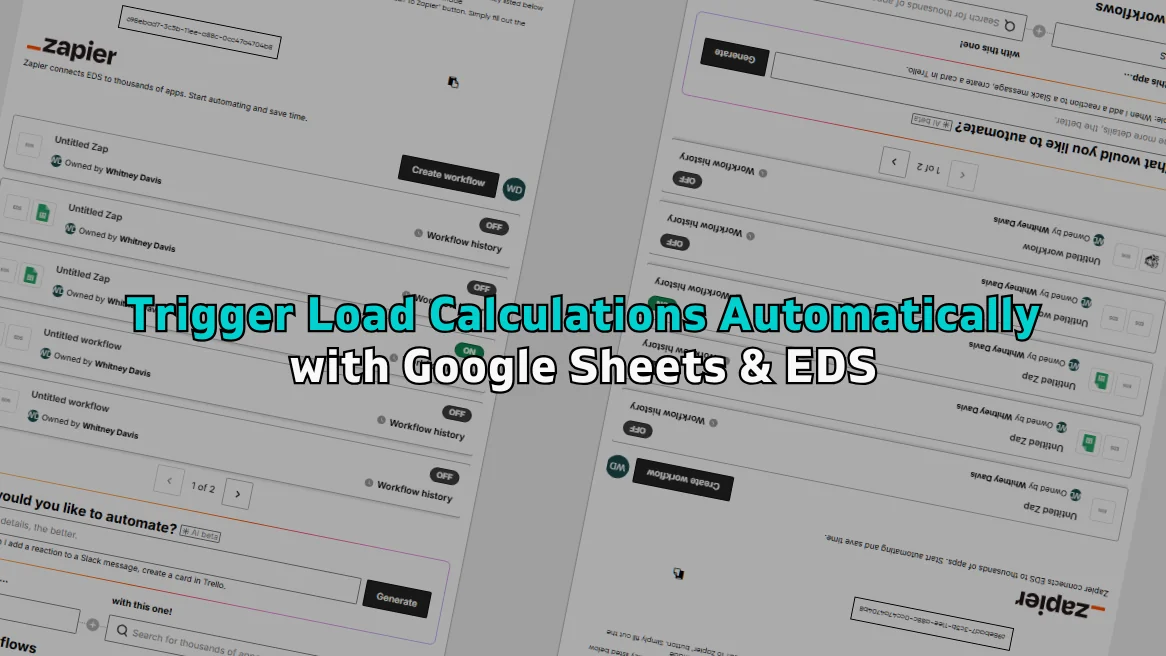Trigger Load Calculations Automatically with Google Sheets & EDS
The HVAC sector has been relying on manual computations, paperwork, and data entry to manage projects. Although proper HVAC load calculation is the important part of system design, data flow between tools tends to slow the process. That is where automation produces a significant change.
Using Google Sheets and integration with Energy Design Systems (EDS), the contractor can automatically compute loads and minimise manual, repetitive, and error-prone tasks. Google Sheets automation enables HVAC companies to streamline design processes, enhance efficiency, and deliver faster results to their clients.
The Role of HVAC Load Calculations in Modern Projects
It is essential to understand the importance of load calculations in HVAC operations before exploring the topic of automation.
- Precision in System Design: Comfort, efficiency and energy savings are achieved with proper sizing.
- Compliance: Documented calculations may be required as part of many building codes.
- Customer Trust: Being transparent in reporting improves credibility.
Even so, the value of this information notwithstanding, a significant number of HVAC professionals continue to spend hours typing in data, verifying numbers, or moving data across platforms. These barriers can be removed using tools such as EDS, which integrates with Google Sheets.
Why Google Sheets for Automation?
Google Sheets is not just a spreadsheet application; it is a cloud-based collaboration platform. It is quite flexible and can be used by HVAC businesses seeking to simplify data entry and activate calculations, as well as control project workflows.
Some of the main reasons why HVAC companies automate Google Sheets for:
- Accessibility: Cloud-based accessibility on any device.
- Teamwork: Project details can be entered on the fly by multiple users.
- Integration: Sheets is easy to integrate with Zapier, APIs, and other automation tools.
- Scalability: Small contractor or enterprise-level teams.
In conjunction with EDS, the use of Google Sheets can be leveraged as a trigger to automatically initiate the calculation of loads without requiring any additional steps.
How EDS + Google Sheets Integration Works?
It is connected to Google Sheets via automation tools such as Zapier or API-specific connections. Here’s a simplified workflow:
- Google Sheets Data Entry: Google Sheets are used to input project information, including square footage, insulation, and occupancy.
- Automation Trigger: With the help of automated functions/Google Sheets, the sheet will be able to communicate with EDS.
- Execution of Load Calculation: EDS offers HVAC load calculation software that is automatically executed based on the entered data.
- Results Delivery: The calculation results are returned to Google Sheets, ServiceTitan or other platforms.
Such a loop ensures a smooth workflow without forcing technicians, designers, and office staff to repeat their work or search for lost information.
Step-by-Step: Setting Up Google Sheets Automation with EDS
The combination of energy design systems (EDS) and Google Sheets enables HVAC firms to automate essential processes, such as computing loads, creating reports, and sharing findings with teams in real-time. This is a step-by-step tutorial of how to configure the process.
Step 1: Create a Structured Google Sheet Template
The initial process involves creating a Google Sheet, which will serve as the data entry point. A properly laid-out sheet would create a complete and accurate flow of information to EDS.
- Include project data entry fields that contain critical project details, such as square footage, building orientation, insulation, window sizes, occupancy, and zone.
- Label every column clearly so as to avoid confusion amongst members of the team.
- Implement data validation tools within Google Sheets to minimise errors in inputs (e.g., dropdowns on type of insulation).
This arrangement will provide uniformity and set up the sheet to be easily automated using Google Sheets in the future.
Step 2: Connect Google Sheets to Zapier
Zapier is the automation between EDS and Google Sheets. Setting this up involves:
- Clicking into Zapier and choosing Google Sheets as your trigger application.
- Selecting the right event, e.g. New Row Added or Updated Row.
- Give Zapier access to your Google Sheets account.
This relationship allows working with Google Sheets processes without writing any code.
Step 3: Define Triggers for Automation
Triggers define when a workflow is to be executed. In the case of HVAC projects, the two usually triggered ones are:
- New Project Entry: EDS also automatically calculates the HVAC load when a new row is added.
- Project Update: When dimensions or occupancy change, EDS recalculates the results to provide new values.
This ensures that your team will always use the most up-to-date data.
Step 4: Integrate EDS as the Action App
After attaching the trigger, establish EDS as the receiving end. Selecting APIs and integration choices, Zapier can send the project details to the EDS load calculation engine and other destinations via Google Sheets.
- Break down Google sheet map fields into EDS input fields (e.g., the Square Footage in Sheets map to the Area map in EDS).
- Check the connection to ensure the data flow is correct.
- Choose whether the results are to be sent back to Google Sheets, sent to a customer file, or sent to another platform, such as ServiceTitan.
Step 5: Automate the Delivery of Results
Sending data into EDS is not the end of the automation process. The automatic sharing of results is when the real value is achieved.
- Insert Data in Google Sheets: Display calculated load results in new columns alongside project data.
- Email Notifications: Activate an email containing a PDF report to the customer/ project manager.
- Connection to Other Applications: Push results to scheduling or CRM software to facilitate efficient operations.
This establishes a closed-loop mechanism in which the results of HVAC load calculation are immediately accessible to all of the people who need them.
Step 6: Test and Refine Workflows
Test the workflow on a few projects before rolling it out to the rest of the team. Check for:
- Correct data mapping between Google Sheets and EDS.
- The way updates or changes to project details are handled.
- Receiving results in the appropriate places and channels.
Keep fine-tuning the Zaps and workflow rules till the process works.
Step 7: Train the Team and Monitor Performance
After going live, ensure that your technicians, office staff, and sales team understand how to use the system. Training should cover:
- How to Input Project Data Appropriately.
- Guides to what to expect during automation.
- Where results are to be found, in calculations.
Early performance monitoring will allow for the discovery of bottlenecks and ensure that this system actually improves efficiency.
Real-World Benefits of Triggering Load Calculations Automatically
Time Savings
The time-consuming manual processes of entering data and transferring files are now instantaneous. By eliminating unnecessary processes, teams save millions of hours of time every month.
Improved Accuracy
Automation minimises human error. Data is directly imported into EDS, eliminating the need to retype numbers for the results of HVAC load calculations, which has resulted in accurate calculation outcomes at all times.
Faster Customer Response
Accurate estimates enable sales teams to respond to leads more quickly with instant calculations. This pace fosters trust and often seals deals more quickly.
Large Project Scalability
In organisations with hundreds of projects at any given time, automation makes workflows repeatable and scalable.
Better Collaboration
Since Google Sheets allows a team to operate in the cloud, several team members can add project data without delays.
Use Cases: When HVAC Companies Benefit Most
- Small Home Load Calculators: Most small homes can be loaded quickly with minimal manual work.
- Commercial HVAC Firms: Commercial HVAC firms manage large projects with several stakeholders by standardising work processes.
- Design Teams: Collaborate across offices and consolidate all project inputs on a single sheet.
- Sales Departments: Establish close rates with prospective customers through near-instant estimates.
Common Challenges and How to Overcome Them
Data Structure Problems: It is possible that incomprehensible data is passed in Sheets without a clear format. → Solution: Utilise a standardised template.
Complexity of Integration: Integrating applications into a new system can be challenging. → Solution: begin with Zapier, which has a user-friendly interface.
Adoption of Team: Team members might be slow to adopt new tools. → Solution: Train the staff and emphasise the benefits in time savings.
Future of Google Sheets Automation in HVAC
With the development of automation, integrations will shift to decision-making based on AI. For example:
- Sheets have the potential to forecast load needs using historic data.
- EDS would be able to propose system designs that are optimised, with no human intervention.
- End-to-end business automation could be linked to automated workflows, billing, inventory and CRM.
This will make HVAC companies more than providers of services, but smarter organisations.
Conclusion
At Energy Design Systems (EDS), we think that HVAC has a future with automation. Integrating our HVAC load calculation tools with the power of Google Sheets enables contractors to streamline operations, eliminate repetitive workflows, and deliver quick and accurate results.
Google Sheets automation enables your business to achieve precision, save time, and scale operations without incurring additional overhead costs. It doesn’t matter whether you are a small contractor or a big commercial company, EDS is here to explore the maximum automation for HVAC sales.